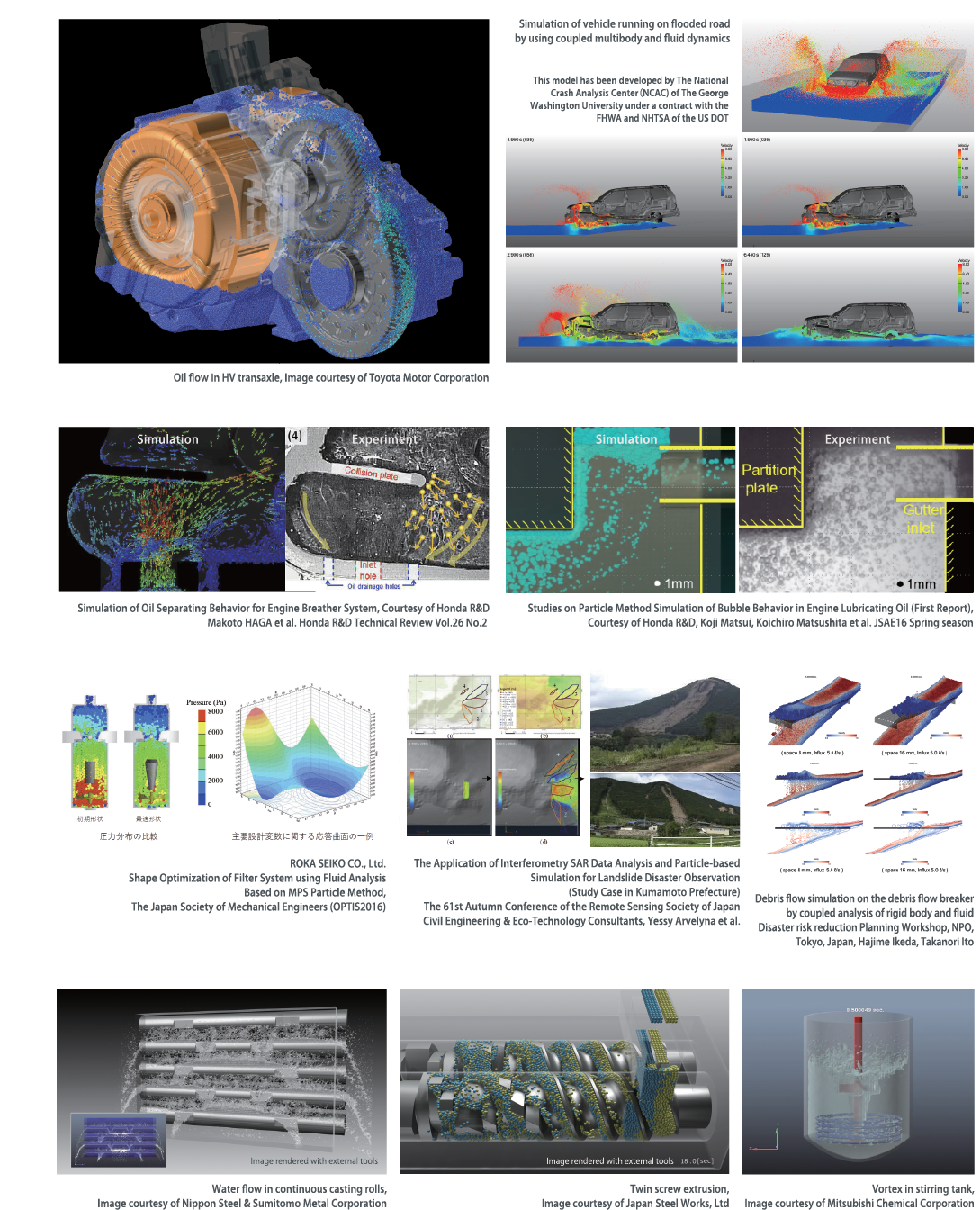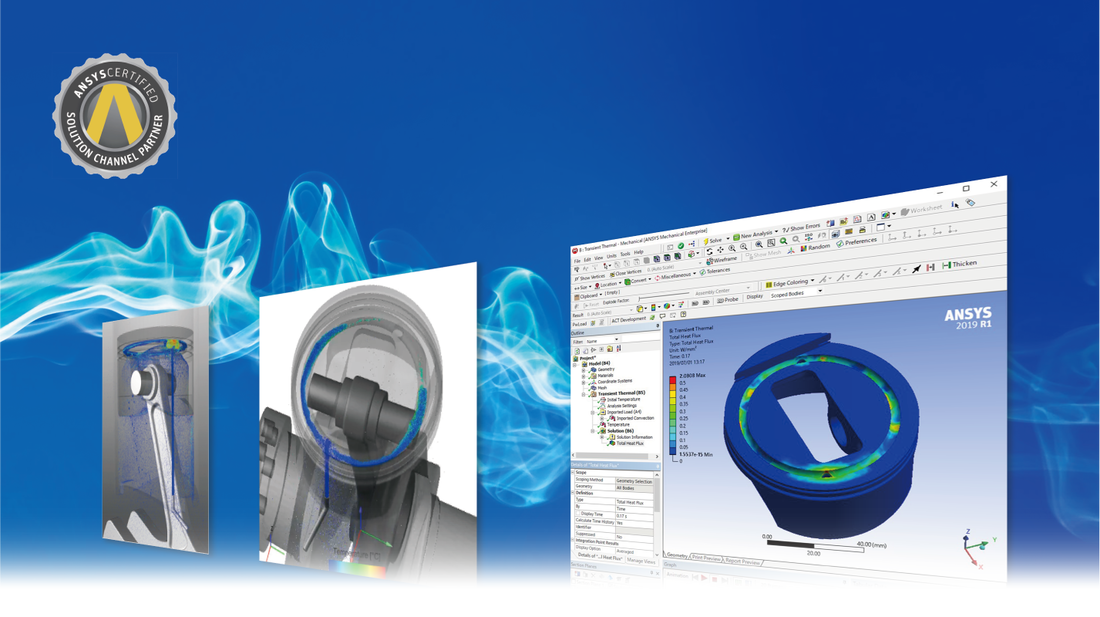 Introducing Particleworks for ANSYS
Introducing Particleworks for ANSYS
Particleworks, a meshfree CFD software for liquid flow simulation, can simulate a variety of physical applications including engine oil sloshing, lubrication, motor cooling, water splashing around car, mixing and kneading for medicine, materials and foods, debris flow, and weather phenomena such as flooding and Tsunamis. Particleworks has been introduced into a wide array of industries around the world.
Particleworks for ANSYS is an interface allowing users to couple liquid simulations involving very dynamic free surface flows and the existing simulation fields in ANSYS. Particleworks, now embedded in the ANSYS Workbench, will make it possible for designers to simulate complicated multiphysics behaviors including liquid-structure, liquid-thermal, and liquid-gas flow. These tasks have been difficult to analyze and by coupling with ANSYS simulation capabilities are now possible. Particleworks for ANSYS expands the scope of realistic phenomena which can be simulated quickly enough to influence design decisions.
Simulation flow from Particleworks to ANSYS
Step 1: CFD calculation by Particleworks
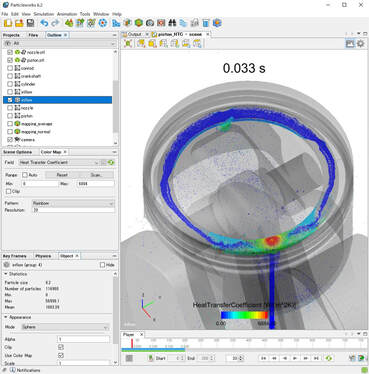
Step 2: HTC mapping in Particleworks
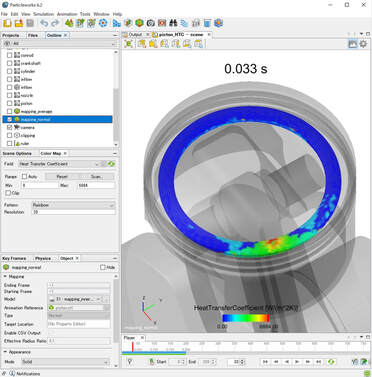
Step 3: Imported HTC in ANSYS Mechanical
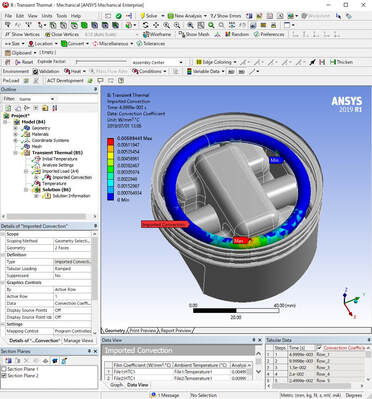
Step 4: Mesh generation
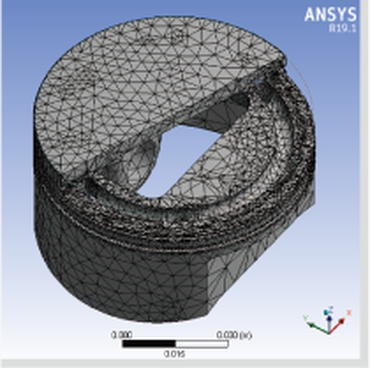
Step 5: Total heat flux and temperature
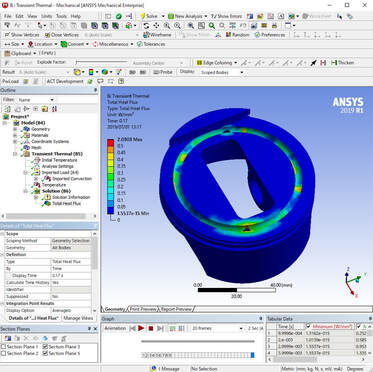
No Meshing Needed
Particleworks lets you import files directly from SolidWorks so you can avoid the expensive mesh generation needed for conventional CFD software.
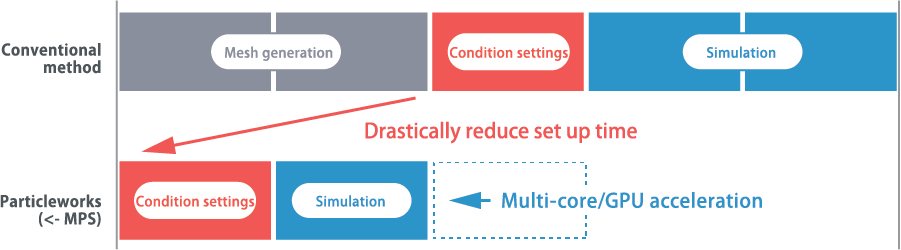
Examples