The Top 9 Reasons to Design with Creo
1. Design with Simulation in Mind
We don't just design products, we engineer them. Of course they need to look good but they need to meet the functional requirements which means we need to analyze the parts and the assemblies. With Creo Simulation tools, you can quickly and easily perform FEA, CFD, Dynamics, and all major CAE functions to have a product design you can stand behind.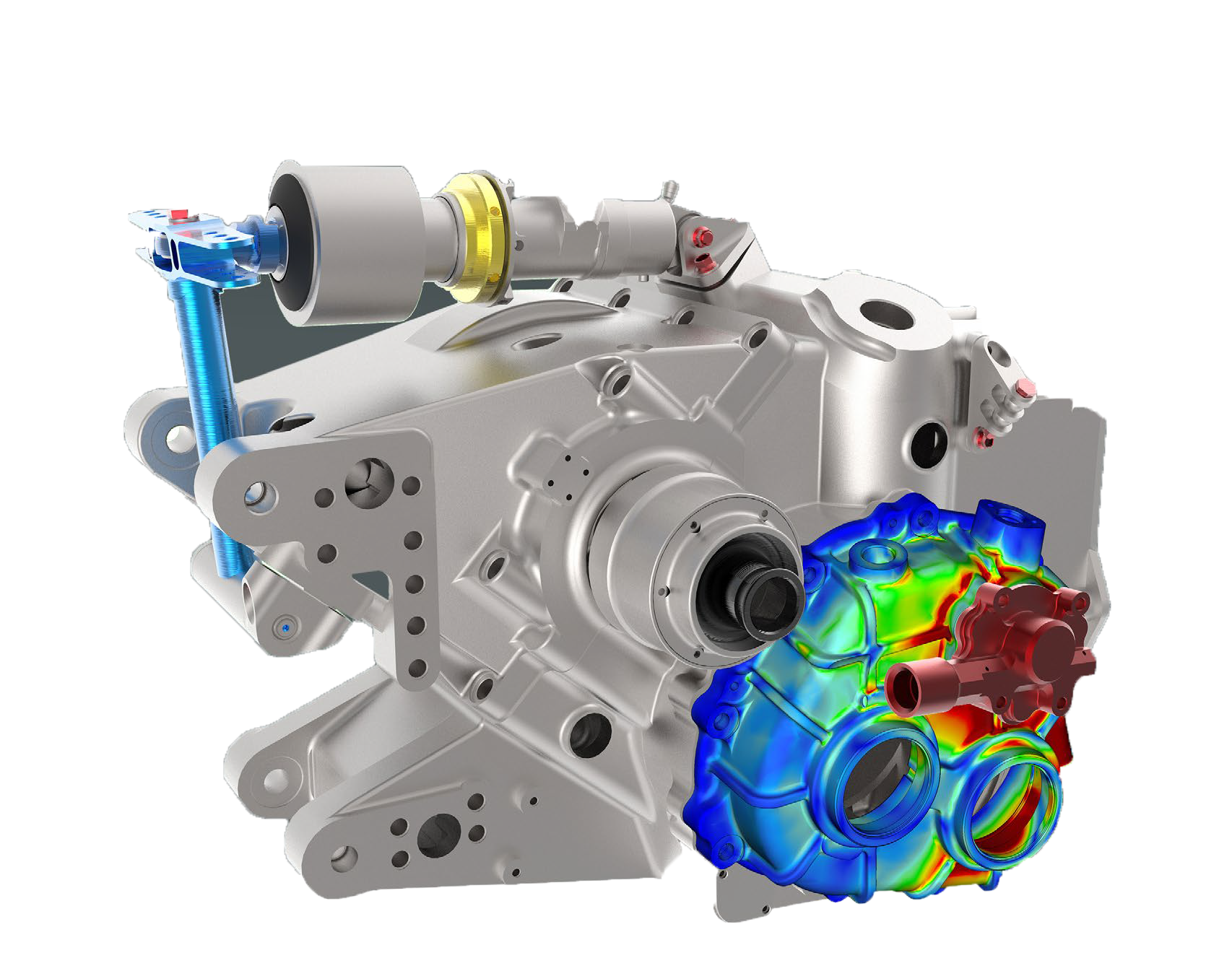
2. Work More Efficiently with Parts and Assemblies
No part design is beyond Creo, and loading assemblies shouldn’t be like playing a game of chance. With Creo Parametric you can retrieve your assembly and get started faster. When the assembly loads, you see a simplified representation. The software loads the relevant detail you need when you need it. Search your model tree with a single right click.

Use ‘view changes’ to quickly and easily find what’s been modified in your assembly. It’s just as easy to restructure, rename, or reorder components. Finally, the component placement constraints and 3D Dragger offer more intuitive workflows. Just think what you’ll create with the extra time you have.
3. Easily Transform 2D Concepts into 3D Models
Your concept designs deserve better than a napkin. Capture your inspirations with Creo Sketch (a free download), and when you’re done, transfer your ideas to Creo Parametric. Directly open your sketch onto a plane and display it along with other 2D and 3D geometry. You can easily move, rotate, and even scale the sketch. Who knows what you’ll design thanks to this accelerated process?

4. Conquer Late Stage Design Changes
You still remember the name of the guy from Marketing who needed that design change on a Friday afternoon. Thanks to flexible modeling capabilities in Creo, you can accommodate even the most radical late-stage design changes. Quickly. Never again get stuck rebuilding a model because you couldn’t update it without breaking the original constraints. Instead, select and edit geometry and then head off for vacation knowing that the entire design will automatically update. Save time, reduce errors, and send Marketing a post card.

5. Quickly Create Freeform Shapes and Surfaces during Concept Design
You don’t need to be a ceramic artist to appreciate how fun and easy it is to model forms with clay. You just pick it up and start shaping something. We’ve designed the Freestyle modeling features inside Creo Parametric to give you much the same experience. Start with a primitive shape, like a cube or a sphere, and use intuitive tools to push and pull until you have the design you want, complete with curvature continuous production ready surfaces. If you’re designing something like the pedal location geometry for a bicycle, you’ll need to align your freeform geometry directly to existing parametrically controlled geometry. The Align capability inside Freestyle makes this easy. A few clicks and you’re done. You’ve just added design intent to freestyle geometry and saved significant time as well.

6. Overcome the Challenges of Your Multi-CAD Environment with Unite Technology
Do you consider a career change each time a customer or supplier sends you a model on a different CAD system? With Creo’s Unite technology, you can open data from common CAD systems directly into Creo. No need to import and convert data you are not changing and no need for the original authoring CAD system. Instead of worrying about lost design intent, you’ll be enjoying the benefits of collaboration: product quality, desirability and on-time delivery. The Creo Collaboration Extensions make your job even easier. You can integrate updates to non-Creo data seamlessly as well as exchange Creo models in the most common CAD formats (including CATIA, Siemens NX, and SolidWorks) without the presence of licenses from these software systems.

7. Be Confident in Your Ability to Adapt with Creo’s Scalable Software
Nobody ever wants less closet space and it’s the same with software. You know Creo offers strategic design advantages: a suite of product design tools with a broad range of capabilities ranging from simulation to computer aided manufacturing and product data management.
Just as important, your Creo package is fully customizable. Mix and match to meet your own changing needs or to support your expanding organization. You will never outgrow Creo.
8. Master Creo Functionality with EnginSoft USA PTC University
We think the letters P, T and C spell CAD. We also want you to get the most from the software, so Creo ensures that, whatever your goals, you are able to learn quickly. For example, when you start the software, you will now see a dedicated window with all the new content in your release. Our Getting Started tutorials and guides have also been included to give new users a jumpstart.
You’ll find that Creo Parametric has a revamped help system built on Google® indexing. Help is now fully searchable on the web, offering faster access to information when combined with the PTC Learning Connector, a context-sensitive learning tool embedded in Creo. Learn on the fly without interrupting your workflow.
9. Improve Design Communication and Collaboration with Augmented Reality
Augmented Reality is changing the way companies interact with their product designs. When you’re designing a product, two dimensions simply aren’t enough. But Creo doesn’t stop at 3D. By bringing the digital and physical worlds together, the AR capabilities in Creo Parametric allow you to experience your product in a real-world environment at true scale. For design teams, this makes design review and information sharing more effective and efficient - especially if team members are miles apart.
