Topology Optimization in Creo
Whether you're printing with polymers or metal, Creo has you covered, with support for Stratasys and 3D Systems plastic printers and the library of Materialise-enabled printers.
Topology Optimization Introduction
Creo Simulate must be installed on your computer in order to use Topology Optimization.
Creo Topology Optimization helps you find the best distribution of material in your 3D model to meet your goals, such as to reduce mass, avoid a resonance mode, or minimize thermal stress or deformation. Topology optimization does not require an initial design. Typically, the design starts with a block of material formed by a large number of finite elements. intro_before
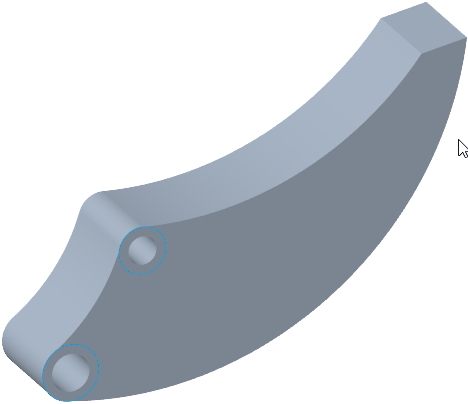
The topology optimization eliminates the unnecessary elements from the block.
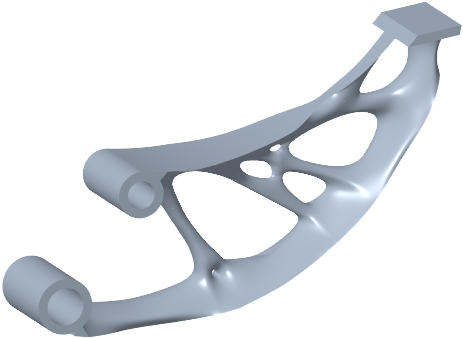
During this process, you set up and run optimization studies. Then, you can use the results to generate an optimized structure that removes unnecessary material from a defined design space. The output of the topology optimization process is a reconstructed optimized part, either a b-rep (boundary representation) or tessellated (faceted) part.
Creo Topology Optimization is the result of collaboration between PTC and Vanderplaats Research & Development, Inc. (VR&D). It combines the expertise at PTC in bridging the physical and digital worlds, with the expertise at VR&D in optimization. Your experience is seamless as you move between Creo and GENESIS Structural Analysis and Optimization Software from VR&D.
Companies face many challenges when developing products, especially in a hyper-competitive, global marketplace. In addition to designing products to meet ever-c